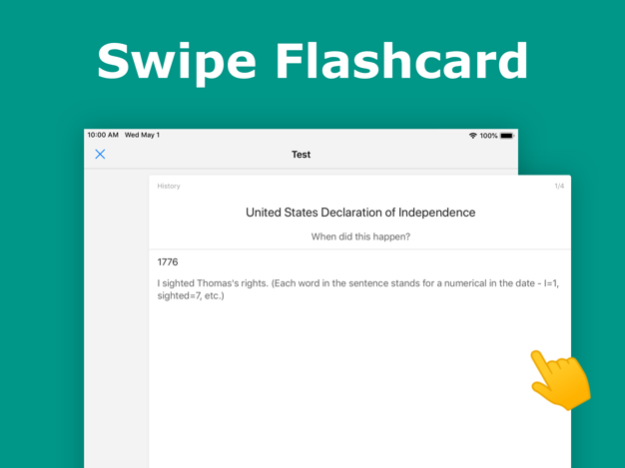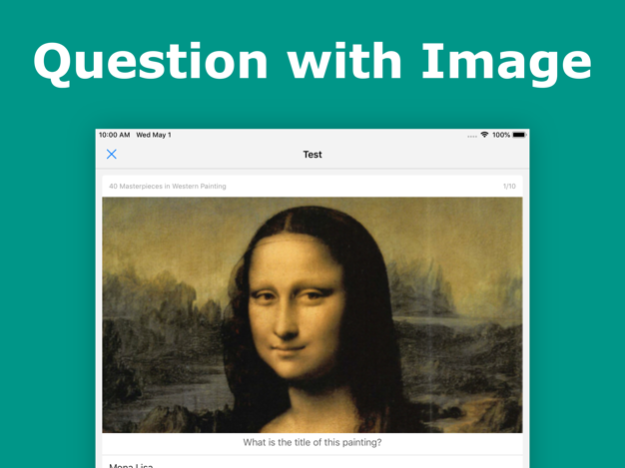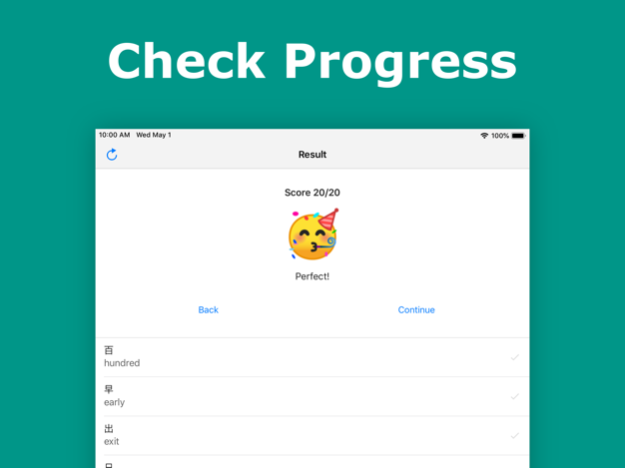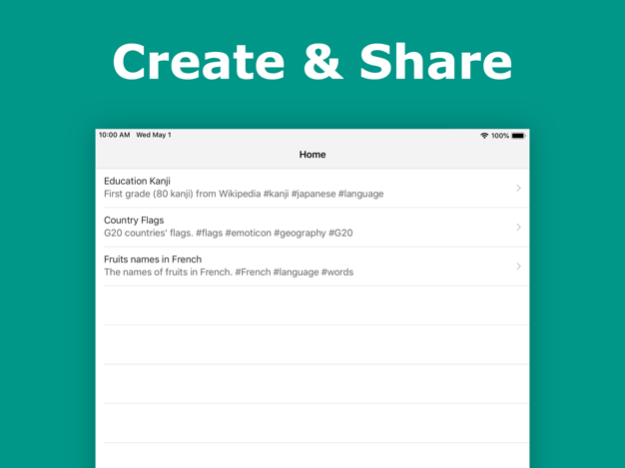FlashCards - study flash cards 13.4.2
Free Version
Publisher Description
Easy to use yet powerful.
Best for learning language, history, science etc.
・Just swiping card right or left
・Optimized studying based on the forgetting curve
・Create and Share flashcards
・Helpful for from test in school to big exams like the SAT or ACT
・Learn language, science, social studies, and so on
▶MAIN FUNCTION
・ Create flashcards freely
・ Because you can create multiple learning sets, it can be used for various memorization, study and learning
・ You can create an unlimited number of learning sets and cards in them
・ Supplementary memos can be written on each card, so it is possible to add example sentences etc.
・ The created learning set can be uploaded and shared with other users
・ In the test of learning achievement, you can learn easily by swiping left and right with "understand" and "not understand"
・ Because you can choose “random according to correct answer rate” as well as “in order” in the test questions, you can memorize according to the degree of achievement
・ You can be in the homestretch before the test by setting the narrowing mode so that you do not ask questions that you have answered correctly
▶OPTIMAL LEARNING BASED ON FORGETTING CURVE
Based on Ebbinghaus Forgetting Curve theory, efficient learning with emphasis on review is possible.
Repeat review at appropriate timing along the forgetting curve, memorizing retention rate is also up!
▶IMPORT LEARNING SET
Learning set can be imported from text file (.txt tab-delimited UTF-8 is recommended)
Nov 15, 2023
Version 13.4.2
Bug fixed
About FlashCards - study flash cards
FlashCards - study flash cards is a free app for iOS published in the Kids list of apps, part of Education.
The company that develops FlashCards - study flash cards is Toshiki Motomura. The latest version released by its developer is 13.4.2.
To install FlashCards - study flash cards on your iOS device, just click the green Continue To App button above to start the installation process. The app is listed on our website since 2023-11-15 and was downloaded 3 times. We have already checked if the download link is safe, however for your own protection we recommend that you scan the downloaded app with your antivirus. Your antivirus may detect the FlashCards - study flash cards as malware if the download link is broken.
How to install FlashCards - study flash cards on your iOS device:
- Click on the Continue To App button on our website. This will redirect you to the App Store.
- Once the FlashCards - study flash cards is shown in the iTunes listing of your iOS device, you can start its download and installation. Tap on the GET button to the right of the app to start downloading it.
- If you are not logged-in the iOS appstore app, you'll be prompted for your your Apple ID and/or password.
- After FlashCards - study flash cards is downloaded, you'll see an INSTALL button to the right. Tap on it to start the actual installation of the iOS app.
- Once installation is finished you can tap on the OPEN button to start it. Its icon will also be added to your device home screen.